If you are a business owner having multiple branch offices and want to connect them over a network using a Virtual Private Network then this article is for you. Know more about VPN connection here.
To understand why you need a Virtual Private Network (VPN), you have to understand the difference between a VPN connection and a regular connection.
When you connect to a site normally, you’re routed directly to the host server of the site you’re visiting. This means that all your data is out there in the open for anyone to take a peek, at any point in the process.
When you use a VPN, the VPN essentially acts as a stop in the road. Instead of going straight to the host server, you go to the VPN server first. The VPN server then connects to the web on your behalf, encrypting your data in the process.
This is how a VPN connection works. Data is transmitted from your machine to a point in your VPN network. Here your data is encrypted and sent through the internet to the appropriate internet resource. Another point in the VPN decrypts the data. The internet resource might be anything on the internet, a web server, an email server, or your company’s intranet. The whole process repeats when the internet resource sends data back to your VPN network. Thus a VPN is a series of virtual connections routed over the internet that protects your data by encrypting it as it travels between your computer and the internet resource.
Most internet protocols have their own in-built encryptions such as HTTPS. So your data gets doubly protected when you use these over a VPN, giving another layer of protection to your data.
Types of VPN Technologies
- Point-to-Point Tunnelling Protocol: PPTP, this protocol has been found to have a lower level of security.
- IPSec: IPSec is better than PPTP. It is a set of different protocols and technologies.
- Layer 2 Tunnelling Protocol: L2TP improves the security when used for tunnelling with IPSec.
- Secure Shell, otherwise known as SSH can be used to handle both the tunnelling and encryption in a VPN network.
What VPN will suit you?
Now that you have an idea about VPNs. Maybe you might want to use one yourself. If you are considering it, you need to keep the following in mind.
- The location of the VPN service. This helps you bypass some location-based blocks but you might come under the jurisdiction of the place where the VPN is located.
- The type of devices you will use the VPN on. Eg, PC, smartphone, and/or tablet.
- Using a commercial VPN is more affordable but you need to be sure the company you are buying it from is trustworthy.
- Businesses and enterprises may decide to set up their own VPN services.
All data transfers on the net need to be encrypted these days. VPNs are a tried and trusted way to help protect private data from being stolen.
How to connect your offices?
Today a growing business no longer has to restrict itself to one location. Given sufficient personnel and capital, many businesses have started to set up branches at locations where they know or anticipate different types of customers for the business.
With business in multiple locations in the state, country or even the world, a primary challenge is for companies to install a network so that all the locations can communicate, work, and share information instantaneously.
The improvement in the technologies that help companies do this has been improving in leaps and bounds. Earlier a big investment in both time and money would have been needed to make this happen. Today VPNs, remote desktops, and the cloud have made instantaneous file and information sharing as well as communication very affordable.
Setting up a VPN is an ideal way to connect multiple offices. This enables you to connect the offices over the internet and lets you share files and other resources irrespective of your geographical locations. Here we discuss common VPN solutions.
Both your central office LAN and the branch networks LAN are connected through the internet. However, as the internet is a public network, there might be hackers and attackers who would be looking to steal your data. Here the important factor is security.
Site-to-site connections enable us to connect entire networks together via a VPN securely. Making the connection at the main network router or gateway for each location with a router or gateway with built-in VPN functionality. Most VPNs also support remote access to authorised users outside the office.
Employees can access the company files securely even from hotels, airports or their homes. The only requirement is that their PC or mobile device supports the same VPN as your company’s VPN. A site-to-site VPN solution can offer you a highly scalable way of connecting your branch offices
The main types of VPN protocols have already been discussed here.
When considering a VPN for home usage, please consider the following points.
- VPN does not protect you from virus attacks and does not block all malicious attacks.
- VPN usage can cause your internet connection to become slow.
Anyone using a computer can benefit from using a VPN. The peace of mind that using a VPN along with the security offered by itself makes it worthwhile.
Virus and malware protection software can help to protect against malware and viruses getting onto your computer and doing damage. However, they do not offer protection against hackers gaining access to your personal data. Every time you send information from your computer out over the internet, that information is at risk of being exposed. Therefore, if you access the internet over public WIFI you need to have a VPN installed. Even if you access the internet from your home network, you run the risk of having your private data leaked if you are not protected by a VPN.